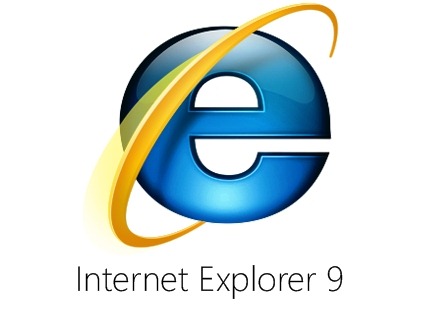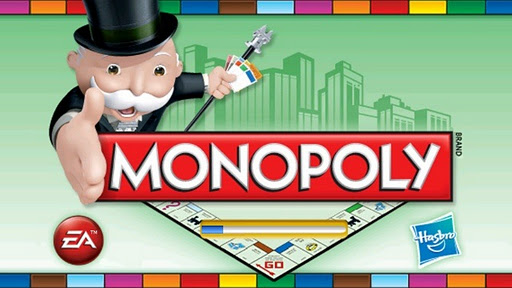If you are using the Android based mobile phone then you have chosen the right mobile software platform. Android powered by Google is amazing operating system for mobiles which is an open source and best thing comes with the complete rights to install any Android App on your mobile. Recently browsing through the Android App Marketplace, I can across IP Webcam app, I read the description and thought of having a try with it, the next it happened to be surprise to me as it can make your mobile phone work as webcam for PC supporting Wi-Fi and USB mode.
If you are using the Android based mobile phone then you have chosen the right mobile software platform. Android powered by Google is amazing operating system for mobiles which is an open source and best thing comes with the complete rights to install any Android App on your mobile. Recently browsing through the Android App Marketplace, I can across IP Webcam app, I read the description and thought of having a try with it, the next it happened to be surprise to me as it can make your mobile phone work as webcam for PC supporting Wi-Fi and USB mode.
IP Webcam for Android
IP Webcam is an Android App which can do wonders for you. It turns your phone into a wireless camera with multiple viewing options. The camera can be viewed in VLC Media player or any web browser on any platform. It’s a personal suggestion that you go with Google Chrome rather than with Internet Explorer.