World's best video converter
Leawo Video Converter 
Convert videos and audios among popular formats! Leawo Video Converter is an all-in-one best video converting software for downloading to convert videos among popular formats like AVI, MPEG, WMV, MP4, FLV, RM, MOV, Xvid, 3GP, etc., transform audios between MP3, WMA, WAV, M4A, AAC and AC3 audios, and create fascinating photos from video files. With DRM Removelfunction, this program achieves DRM-protected video conversions successfully. With this smart tool downloaded and the video converted, you may easily get the specific video format watched on TV, played on portable media players such as iPhone, iPhone 4, iPhone 4S, iPod, iPod Touch 4, iPad, iPad 2, PSP, PS3, Apple TV, Apple TV 2, Android Mobile, etc., loaded to mobile phones and Android mobile, or put on websites, etc. With 2D to 3D video conversion supported, you can even enjoy any 3D stereoscopic videos on any 3D devices.
Leawo Video Converter has all the capabilities to provide you a product with outstanding quality. It also offers additional ingenious features of clipping, cropping and adjusting effects to assist you to enhance movie effects and create more featured movies. In addition, it is equipped with CPU multi-core control function, output profile search function and folder-reading function which will definitely ensure conversion smoothness and convenience.
Convert common or DRM videos among all pop formats
Supports to convert between all the popular video and audio formats: AVI, DivX, Xvid, VOB, MOV, WMV, ASF, RMVB, RM, MPEG, FLV, MPG, MP4, MP3, WMA, 3GP, MKV, and so on. You can take any home-made videos, online downloaded movies and more into use.
Supports to convert between all the popular video and audio formats: AVI, DivX, Xvid, VOB, MOV, WMV, ASF, RMVB, RM, MPEG, FLV, MPG, MP4, MP3, WMA, 3GP, MKV, and so on. You can take any home-made videos, online downloaded movies and more into use.
2D to 3D video conversion supported for 3D video enjoyment 
All raw 2D videos in any formats can be converted to stunning 3D videos within only few simple steps without any technical knowledge required. Various 3D setting modes (Red/Cyan, Red/Green, Red/Blue, Blue/Yellow, Interleaved, Side by Side) are provided, you can pick up one and adjust 3D depth effect according to requirements.

All raw 2D videos in any formats can be converted to stunning 3D videos within only few simple steps without any technical knowledge required. Various 3D setting modes (Red/Cyan, Red/Green, Red/Blue, Blue/Yellow, Interleaved, Side by Side) are provided, you can pick up one and adjust 3D depth effect according to requirements.
Output for all portable media players
The converted video files are designed to meet with your specific needs. You can enjoy videos on portable media players including iPod, iPhone, iPhone 4, iPhone 4S, iPad, Apple TV, PSP, PS3, Zune, Xbox 360, Pocket PC, Creative Zen Player, BlackBerry, iRiver, MP4, MP3, Mobile Phones, Android Mobile, 3D TVs and more 3D display devices, etc.
The converted video files are designed to meet with your specific needs. You can enjoy videos on portable media players including iPod, iPhone, iPhone 4, iPhone 4S, iPad, Apple TV, PSP, PS3, Zune, Xbox 360, Pocket PC, Creative Zen Player, BlackBerry, iRiver, MP4, MP3, Mobile Phones, Android Mobile, 3D TVs and more 3D display devices, etc.
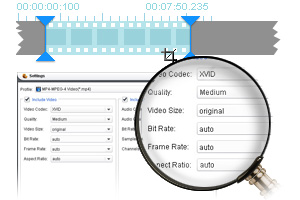
Effect Editing and Video Setting
Powerful editing features
In cater to various using purposes, you can get the exact video clip that interests you. The program allows you to trim a video clip precise to MS, for example, from 00:00:00:100 to 00:07:50.235, crop video to exact size, set movie video brightness, contrast, saturation, and choose to apply special image and text as watermark to your video files.
In cater to various using purposes, you can get the exact video clip that interests you. The program allows you to trim a video clip precise to MS, for example, from 00:00:00:100 to 00:07:50.235, crop video to exact size, set movie video brightness, contrast, saturation, and choose to apply special image and text as watermark to your video files.
Useful video and audio setting functions
This useful video converter allows you to set specific video and audio parameters such as audio and video codec, quality, bit rate, video frame rate, video size, audio sample rate, etc., so that you can get access to the right output file.
This useful video converter allows you to set specific video and audio parameters such as audio and video codec, quality, bit rate, video frame rate, video size, audio sample rate, etc., so that you can get access to the right output file.









